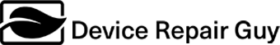Like any piece of technology, the Phantom 4 drone, and drones in general, can experience various issues or problems. Common challenges that users might encounter include:
- GPS Signal Issues: Drones heavily rely on GPS signals for navigation. Poor GPS connectivity or interference can lead to problems with accurate positioning and navigation.
- Calibration Problems: Some users may face difficulties in calibrating their drones properly. Calibration is crucial for the accurate functioning of the drone’s sensors.
- Battery Issues: Over time, drone batteries may degrade, leading to reduced flight times. It’s essential to properly maintain and monitor battery health.
- Connection Problems: Issues with the connection between the remote controller and the drone can occur, leading to loss of control or signal dropouts.
- Software and Firmware Updates: Updating the drone’s software and firmware is important for performance improvements and bug fixes. However, some users may face challenges or errors during the update process.
- Obstacle Avoidance Limitations: While modern drones, including the Phantom 4 series, have obstacle avoidance systems, they may not be foolproof. Users should be cautious in challenging environments to prevent collisions.
- Camera and Gimbal Issues: Users might encounter problems with the camera or gimbal, such as stabilization issues, focus problems, or malfunctions.
- Flyaway Incidents: In some cases, users have reported drones losing connection or control and flying away uncontrollably. This can happen due to various factors, including environmental interference or technical issues.
The unit we had in the workshop today had issue with drone connecting to the controller unit. Common issues if you search posts over the internet. There are many different suggestions on how to fix this issue. Well, here is another one, I’m writing abut it as it was different to all the other answers I found and I spent about two hours trying all the other suggestions out.
The controller light in this case was flashing red and the controller was making very annoying beeping sound.
- The firmware version of the drone was at the lates, so was the firmware version of the controller.
- Tried manual connect via: c1,c2+record hold, release, right wheel click, pair button on drone. Unsuccessful multiple times.
- Installed app on mobile phone and connected to the controller.
This is what finally fixed the connection between the drone and the controller unit:
Recalibrated the controller functions manually through the app settings. These are the functions that determine max position of controller joysticks and wheel. You would not guess that that would do it but it did. After the calibration, the drone connected to the controller!